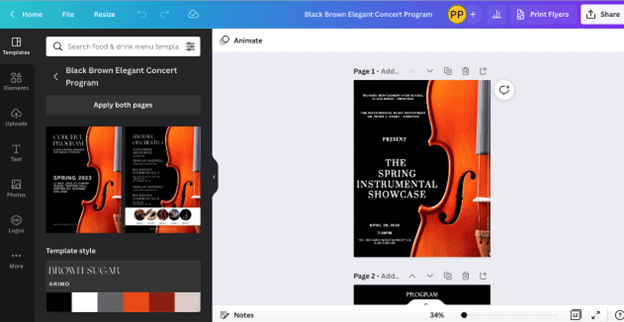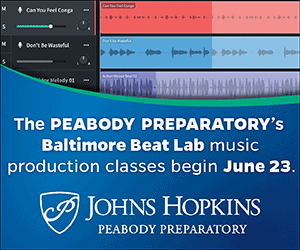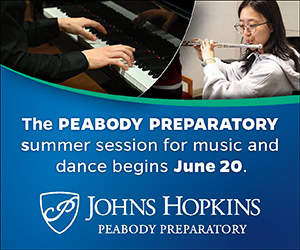/ News Posts / Using Technology to Enhance Your School Concert
Concert Technology
Using Technology to Enhance Your School Concert
By NAfME Member Peter J. Perry, D.M.A.
I will never take for granted the ability to sit down in person with other people and play music together. One thing the pandemic especially took away from musicians was this ability, and more specifically, the ability to perform together for our community. The excitement of having LIVE (non-virtual) performances is palatable for our students and audiences. Some performance mitigations that were previously necessary to get back to this point used technology and can actually be beneficial features to incorporate into our current and future programs. While many of us may have technology “heart-burn,” below are two great ways to use some of the technology skills we acquired during the pandemic to enhance the student and audience concert experience (and make your life easier too).
Digitize Your Concert Program
A digital program is an online document located in the cloud containing your concert program. Typically, audience members access the program via Quick Response (QR) Code. Admittedly, I am late to the game on this. While I knew of other educators and some professional performance venues using digital programs, I did not even consider a digital program until I needed one that was contactless. I had my template set, timeline to print laid out, and liked the “feel” of a program in my hands during a performance (I still do). The digitized version, however, has a lot of positive aspects.
First and foremost, you can create a beautiful full-color concert program FOR FREE. Unless you have a connection with a commercial print shop this is nearly impossible with printed programs. It also is current with our societal technology trends and is sustainable (consider the box of unused programs that get recycled or trashed after each concert). Additionally, as a digitized document, you can make the program more dynamic.
You can:
- Add active links to your program’s website or social media feeds.
- Link program notes to selections.
- Spruce up the program with animated GIFs.
- Accept donations to an online payment system (OPS).
As a “living” document, you can continue to make edits to the program up to the concert’s downbeat. While I am not suggesting procrastination, we all have proof-read a program a thousand times just to have an error brought up the night of the concert (after a thousand programs were printed). With the digital program, a simple edit fixes this problem and alleviates this worry—even if it as you take your first bow. These are all impossible on physical paper.
You can use any publishing or word processing application to create your digital program. The end result, however, needs to be a noneditable file (like a .PDF) that can be saved in the cloud (like on Google Drive, iCloud, etc.). Applications like Microsoft Word, Microsoft Publisher, Google Docs, Apple Pages, Adobe Elements, and Affinity Publisher are all great. You should use what you are most comfortable with. Learning a new application while preparing a concert performance is not the goal here. I use Canva. This is online and free. It requires you to create an account, but the use of the app is free. I like that Canva is an all-in-one tool that is user-friendly. It allows you to create beautiful professional-grade programs (there are plenty of templates) and saves them on its cloud storage to be accessed by your audience. Canva has plenty of other tools and templates that you can use to create dynamic social media posts publicizing the concert or create and print flyers and posters for the concert.
Use QR Codes
Quick Response (QR) codes have really taken off as a contactless method of accessing and sharing information via smart phone or tablet. Most portable devices have QR code readers built into them natively, and as QR code use has increased, more people are comfortable using them. I have been using QR codes for a while now. Specifically, I would use them give parents my contact information and the music department website at Back-to-School Night. It has taken a while, but parents are much more comfortable and capable of using this method now. I have also always put the QR code for our music department website on the physical concert programs and posters.

Figure 2 – Quick Response (QR) Code
As mentioned before, to use digital programs you need to provide the program’s web address to the audience. Converting the web address to a QR code is a great way of doing this. I project the code on a screen via LCD projector throughout the concert as well as hang posters with the codes around the venue. Audience members just need to view the code with their device (typically with their smartphone or tablet camera) in order to access the program. Administratively, I also use QR codes for signing students in and out the night of a concert. I use this tool for both attendance and as a grading measurement. I create a Google Form that collects the student names, ensembles, and student IDs. Each entry also creates a timecode which further enhances the record-keeping. This strategy is obviously one to use with older students who have mobile devices and are capable of using them this way. As with any class procedure, I find it is absolutely necessary to teach the students the right way to do this, and it is a process to finally get it totally right.
To create a QR code, simply place the web address into a QR Code Generator. There are a many different ones online. Some cost money, some require you to create an account, but many do not. I like to use QR Code Monkey. Once the application generates the QR code, it then coverts it to a graphics file (typically PDF or PNG) that you can download and use in your content material.
The strategies explained here can streamline your concert preparation as well as enhance your concertgoers’ experience. I highly recommend trying one or both of these for your next concert. I do, however, also recommend that you do what is comfortable. Technology should help our process not hinder it. These strategies incorporate some pandemic teaching technology skills with the technology everyone carries around with them. Together, this tool can hopefully make your concert preparation less hectic and more productive.
I outline these tips as well as many other ways to use technology in ensemble teaching on my website: www.peterperrymusic.net and in my book Technology Tips for Ensemble Teachers published by Oxford University Press. Feel free to check them out. I hope these suggestions help.
Have a great concert season!!
About the author:
 Peter Perry is a lifelong Maryland resident and has traveled the world teaching and performing music. A NAfME member, he is currently in his twenty-sixth consecutive year as Instrumental Music Director at Richard Montgomery High School in Rockville, Maryland. Here he conducts the: Chamber Orchestra, Concert Orchestra, Pit Orchestra, Symphonic Band, Jazz Ensemble, Concert Band, and Marching Band. These ensembles consistently receive critical acclaim on local, state, and national levels.
Peter Perry is a lifelong Maryland resident and has traveled the world teaching and performing music. A NAfME member, he is currently in his twenty-sixth consecutive year as Instrumental Music Director at Richard Montgomery High School in Rockville, Maryland. Here he conducts the: Chamber Orchestra, Concert Orchestra, Pit Orchestra, Symphonic Band, Jazz Ensemble, Concert Band, and Marching Band. These ensembles consistently receive critical acclaim on local, state, and national levels.
Dr. Perry is a strong advocate for music technology usage in the large ensemble. His doctoral dissertation, “The Effect of Flexible-Practice Computer-Assisted Instruction and Cognitive Style on the Development of Music Performance Skills in High School Instrumental Students,” focused on how the practice software, SmartMusic™, and the cognitive styles of field dependence and field independence affect musical performance skill development. His book, Technology Tips for Ensemble Teachers, published by Oxford University Press, is the first text to specifically outline technology use and instructional strategies using technology in the large ensemble.
He holds a Doctor of Musical Arts degree in Music Education from Shenandoah Conservatory, as well as a Master of Music Degree in Music Education-Instrumental Conducting Concentration, and a Bachelor of Science Degree-Instrumental Music Education, both from the University of Maryland. While at the University of Maryland, Dr. Perry was awarded the prestigious Creative and Performing Arts Scholarship in Music.
In 2006, Dr. Perry received a Japan Fulbright fellowship and participated in the Japan Fulbright Memorial Fund Teacher Program. In 2009, Dr. Perry received the Presidential Scholar Teacher Award. In 2019, he received the Brent Cannon Music Education Alumni Achievement Award from Kappa Kappa Psi, recognizing outstanding contributions to secondary music education. In October 2019, he took a group of student musicians to Yilan, Taiwan, to perform in the Yilan International Arts Festival, representing the United States (the third American ensemble in the festival’s history).
He is an active guest conductor, clinician, adjudicator, lecturer, author, composer, and performer. He has served as trumpet professor at Montgomery College in Rockville, Maryland, and currently serves on the music education faculty of The Catholic University of America teaching instrumental methods.
He lives in Montgomery Village, Maryland, with his wife, Deborah; son, Peter; and black lab, Luke.
Follow Dr. Perry on Twitter: @peterperry101 or at www.peterperrymusic.net.
Did this blog spur new ideas for your music program? Share them on Amplify! Interested in reprinting this article? Please review the reprint guidelines.
The National Association for Music Education (NAfME) provides a number of forums for the sharing of information and opinion, including blogs and postings on our website, articles and columns in our magazines and journals, and postings to our Amplify member portal. Unless specifically noted, the views expressed in these media do not necessarily represent the policy or views of the Association, its officers, or its employees.
May 19, 2022. © National Association for Music Education (NAfME.org)
Published Date
May 19, 2022
Category
- Technology
Copyright
May 19, 2022. © National Association for Music Education (NAfME.org)