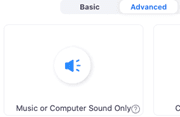/ News Posts / Rehearsing during COVID-19
Rehearsing during COVID-19
How to Effectively Sing, Play, and Build Ensemble Skills
during Remote or Hybrid Teaching
By NAfME Member Peter J. Perry, D.M.A.
I miss conducting my ensembles!!! To say that this year presents challenges to us as ensemble teachers is a gross understatement. While other content areas can massage a technological way of doing what exactly what they normally do, we cannot. Specifically, as we start teaching our ensembles this year, one of the biggest questions is, “How do we sing/play with our groups in a remote or hybrid setting?” Even in a hybrid setting (when a portion of the school is taught in-person and a portion taught remotely), the entire ensemble is not there, and you might not be fully rehearsing due to the health regulations governing aerosols and a lack of ventilation in your rehearsal space.
At this stage in virtual/hybrid/pandemic schooling, there is no “good” alternative. Zoom (or other video conferencing platforms) make it hard to traditionally play/sing together because of Internet lag (latency/timing that causes timing delays between meeting attendants). Additionally, more than ever, our students are missing and craving the community aspects the ensemble experience provides and the ability to sing or play with their friends. If we cannot perform in a traditional way, how do we engage our students virtually and still be effective ensemble teachers? Below are some remote/hybrid ideas to use to build ensemble skills.
Setting Up Your Virtual Room
In non-pandemic times, our rehearsals begin with sound, typically music. Consider playing music while students enter your virtual rehearsal room. If you are using Zoom, you can share your computer’s sound only. Under the SHARE settings, go to ADVANCED, and select MUSIC OR COMPUTER SOUND ONLY (Fig.1). Also consider having students respond to what they hear in the Zoom Chat section or the discussion board of your learning management system (LMS) (e.g. Google Classroom stream, Canvas Discussion, etc.). If you are using Zoom and a virtual background, consider using an image of your rehearsal room. This is a nice way to establish a performance-centered tone and is comforting to students, bringing back that familiarity and normalcy of “their” room.
NOTE – If you are using other video conferencing apps, and want to do these, consider using OBS Studio, a free streaming and video recording app that can be routed through your program of choice (or obligation). You can also use an audio routing program like Loopback to route your computer’s output sound through your video conferencing program. This is especially useful if you are demonstrating music or sound through audio applications.
Mute and Play
One strategy to provide a similar ensemble experience for students is what I call “Mute & Play.”
This technique actually has you lead a full ensemble rehearsal via video conference, but members are muted. You communicate to the full ensemble, lead warm-ups, etc. Additionally, the ensemble can also perform together using a modeled recording shared through your computer or distributed to students via LMS. While this is far from what a “real” rehearsal looks like, it still fulfills several important full-ensemble rehearsal aspects. These include the following:
- You can address musical aspects with the ENTIRE ensemble all at once.
- You can discuss specific performance aspects, etc.
- You can address specific performer expectations/needs.
- You can answer performer questions.
- Provide a more “normal” ensemble discourse.
Using this technique does require you to set expectations regarding active participation from students and active checking on students during the exercises. “Mute & Play” is especially useful for warm-ups and read-throughs. A background track is helpful for coordinating this. For warm-ups, you can have students use a program like Band Lab, Garage Band, or Sound Trap to create their own loop-based backing tracks.
Computer-Assisted (CAI) Performance Instruction
SmartMusic has been a staple technology for teachers to help students develop performance skillsets remotely. The application’s recordings and automatic feedback can be especially useful during this time of online teaching. SmartMusic has gone totally web-based and is accessible on various devices. Additionally, you can import music from your notation program or even enter content directly into the application. Practice First by Music First is a similar CAI that equally provides performance feedback and is unique in that it can also assess tone. Soundcheck is a new CAI that is part of the Noteflight Learn and Premium packages and allows you to assess performance of Noteflight-created scores (including their Noteflight Content Libraries and Noteflight Marketplace).
Virtual Performances (Again)
Did you try doing one of these performances last spring? Many teachers who did found out how difficult a logistical and technical undertaking a virtual performance can be. If this is daunting, Choir Creator or Cyborg Llama are new all-in-one applications that take the technical difficulty out of creating a virtual ensemble. There have also emerged several companies that will do all the compilation and editing for you as well as secure the appropriate copyright permissions. For those looking to create these videos yourself, Apple has a suite of applications (Final Cut Pro, Logic Pro, MainStage, Motion, and Compressor) academically priced for $199. This is a budget-friendly way to get professional tools to make these performances. The downside of this is that it is for Mac users only.
Another good app is Hitfilm FX Express. If you need guidance in putting one of these performances, there are PLENTY on YouTube tutorials. Robby Burns, author of Digital Organization Tips for Music Teachers created a really great tutorial. An important consideration with virtual performances is that they do not replace or supplant actual ensemble performances. The individual players still really do not work as an ensemble. Most of the ensemble skills we teach in rehearsal are done in post-production. These, however, are great ways to showcase and promote your ensemble (in leu of the cancelled public performances) and in the context of an ensemble class, can be a good teaching tool (working on individual performance skills or self-assessment). They are great motivational tools too.
The Creative Repertoire Initiative
COVID-19 has had dramatic effects on how we teach our ensembles. The aftershocks of this have reached composers, arrangers, and music publishers. In reaction to this, they have come to our rescue providing materials that are specifically tailored to this new way of teaching. With instrumentation and membership difficult to control, composers have reworked some of their pieces to “flex-ensemble” configurations (four or five voicings transposed for all combinations of instruments) to accommodate instrumentation challenges we are encountering. These pieces can be great vehicles for some of the above activities.
Adaptations such as these and the creation of new performance-based content has become the mission of the Creative Repertoire Initiative. Composers such as: Robert Ambrose, Brian Balmages, Steven Bryant, Michael Daugherty, Julie Giroux, Jennifer Jolley, John Mackey, Pete Meechan, Alex Shapiro, Frank Ticheli, Omar Thomas, Eric Whitacre, and others are contributing to this compositional movement. Of note, a creative curriculum, “Putting the E in Ensemble” created by Alex Shapiro and Glenn Hayes, has students create and record their own compositional building blocks focusing around a prescribed tonal center, and use audio editing apps like Audacity or Band Lab to organize them into original pieces. The curriculum and information about this can be found HERE. Brian Balmages added his “A Little Matrix Music,” which is a well-crafted use of this method for school groups.
I outline these tips as well as many other ways to use technology in ensemble teaching on my website: www.peterperrymusic.net and in my new book Technology Tips for Ensemble Teachers published by Oxford University Press. Feel free to check them out or contact me directly. I hope these suggestions help. Be smart, be safe, and remember, this too will pass.
About the author:
Peter Perry is a lifelong Maryland resident and has traveled the world teaching and performing music. A NAfME member, he is currently in his twenty-fifth consecutive year as Instrumental Music Director at Richard Montgomery High School in Rockville, Maryland. Here he conducts the: Chamber Orchestra, Concert Orchestra, Pit Orchestra, Symphonic Band, Jazz Ensemble, Concert Band, and Marching Band. These ensembles consistently receive critical acclaim on local, state, and national levels.
is a lifelong Maryland resident and has traveled the world teaching and performing music. A NAfME member, he is currently in his twenty-fifth consecutive year as Instrumental Music Director at Richard Montgomery High School in Rockville, Maryland. Here he conducts the: Chamber Orchestra, Concert Orchestra, Pit Orchestra, Symphonic Band, Jazz Ensemble, Concert Band, and Marching Band. These ensembles consistently receive critical acclaim on local, state, and national levels.
Dr. Perry is a strong advocate for music technology usage in the large ensemble. His doctoral dissertation, “The Effect of Flexible-Practice Computer-Assisted Instruction and Cognitive Style on the Development of Music Performance Skills in High School Instrumental Students,” focused on how the practice software, SmartMusic™, and the cognitive styles of field dependence and field independence affect musical performance skill development. His book, Technology Tips for Ensemble Teachers, published by Oxford University Press, is the first text to specifically outline technology use and instructional strategies using technology in the large ensemble.
He holds a Doctor of Musical Arts degree in Music Education from Shenandoah Conservatory, as well as a Master of Music Degree in Music Education–Instrumental Conducting Concentration, and a Bachelor of Science Degree–Instrumental Music Education, both from the University of Maryland. While at the University of Maryland, Dr. Perry was awarded the prestigious Creative and Performing Arts Scholarship in Music.
In 2006, Dr. Perry received a Japan Fulbright fellowship and participated in the Japan Fulbright Memorial Fund Teacher Program. In 2009, Dr. Perry received the Presidential Scholar Teacher Award. In 2019, he received the Brent Cannon Music Education Alumni Achievement Award from Kappa Kappa Psi, recognizing outstanding contributions to secondary music education. In October 2019, he took a group of student musicians to Yilan, Taiwan, to perform in the Yilan International Arts Festival, representing the United States (the third American ensemble in the festival’s history). He is an active guest conductor, clinician, adjudicator, lecturer, author, composer, and performer. Dr. Perry is on the faculty of the Music Education Department of the Catholic University of America in Washington, DC.
Follow Dr. Perry on Twitter: @peterperry101 or at www.peterperrymusic.net.
Did this blog spur new ideas for your music program? Share them on Amplify! Interested in reprinting this article? Please review the reprint guidelines.
The National Association for Music Education (NAfME) provides a number of forums for the sharing of information and opinion, including blogs and postings on our website, articles and columns in our magazines and journals, and postings to our Amplify member portal. Unless specifically noted, the views expressed in these media do not necessarily represent the policy or views of the Association, its officers, or its employees.
October 8, 2020. © National Association for Music Education (NAfME.org)
Published Date
October 8, 2020
Category
- Uncategorized
Copyright
October 8, 2020. © National Association for Music Education (NAfME.org)