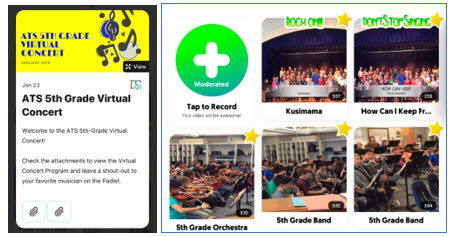/ News Posts / Snowed Out? Try a Virtual Concert!
Snowed Out? Try a Virtual Concert!
By NAfME Members Miriam Capellan, Theresa Ducassoux, and Brittany Gonzalez
The music is ready, the stage is set, and the programs are printed. Students are dressed in their concert clothes, and everyone is excited. That is until you get the dreaded news: “Due to the impending weather, all after-school and evening activities are canceled”—including the concert!
This scenario is what happened at our school earlier this winter. We had just finished a fantastic final rehearsal on stage when we got the call. Our evening concert had been canceled. There was still the opportunity to perform for the school assembly, but with such short notice, very few parents would be able to attend. Looking forward in the school calendar there were potluck dinners, district honors rehearsals, award ceremonies, and more, littering the next few weeks. The options to reschedule just weren’t there. What now?
Knowing that we still wanted students to have the opportunity to share their music-making with parents, we came up with another option: A Virtual Concert!
The Technology Needed
After receiving the green light from our principal, we quickly began planning. We enlisted the help of our friendly Technology Coach to record the videos, and she was happy to oblige.
Quick tip: Don’t be afraid to contact parents of students who “opted out” of video recording—most parents were thrilled to have their child participate and looked forward to sharing the performance with friends and family.
Instrumental students were recorded via iPad from the comfort of the music room during their regular ensemble time. This prevented further disruptions to the already weather-delayed classroom teachers’ schedules. We carefully placed music stands and moved seats so that students who were not allowed on film were not shown, but could still participate in the experience.
We filmed the choral portion on stage risers during chorus class. Video and audio were recorded separately. We used the stage microphones and hooked a multi-track recorder into the sound system which allowed for a well-balanced, quality sound. The iPad was used to record the video, and the audio was added later. Using iMovie, we could detach the audio in the choral videos to then insert and sync the separately recorded audio file. The use of external microphones is not required but does improve the sound in the video. Programs like iMovie make inserting and aligning audio a snap. The little bit of extra work makes a difference!
Sharing the Concert
We decided to use Flipgrid, a video discussion platform, to store and share our videos. Videos were uploaded to Flipgrid and shared with families through “Guest Mode.”
Flipgrid is a video response tool with many great features. We were attracted to this platform because it is easy to use, the students have access to it on their devices, and the videos would be accessible only to those who have the link. We were also able to upload an individual video for each piece, which could auto-advance or play separately. The short videos were easy to watch, creating a dynamic presentation versus one monolithic video.
The final step was to spread the word! The Virtual Concert link was provided to parents via email. We also sent home a short letter explaining the Virtual Concert, containing a link and QR code to access, along with the original concert program. Being a social media-friendly school, we also shared the news of the Virtual Concert on Twitter!
The Benefits
While performing for a live audience is always preferable, there were many hidden benefits to this Virtual Concert:
- We were afforded flexibility in scheduling the taping, and able to use a variety of spaces to suit our needs.
- Students were able to share the performance with family members who live out of state or were otherwise unable to attend a mid-week performance.
- The ability to edit for the final product was helpful! We had a student faint during one of the choral pieces, and we were not able to re-film the section. With the magic of iMovie, it was like nothing ever happened!
- The Virtual Concert served as an excellent catalyst for metacognition. Students were able to watch the videos and reflect on their performance and preparation, which is an essential part of the learning process.
The most important things were that students shared their music and families enjoyed listening to it. Parents were very supportive and thankful for this solution. With so many events being canceled and rescheduled due to the weather, families appreciated being able to watch the Virtual Concert on their own time and not having to miss out. Will we schedule a Virtual Concert instead of a traditional concert next year? It’s unlikely. But it’s great to know this is an option if it needs to be!
For help creating your own Virtual Concert, check out this resource: Virtual Concert: Helpful Hints.
About the authors:
 Theresa Ducassoux is a 4th-5th-grade band and orchestra director in Arlington, Virginia. She spent the first 13 years of her career teaching music in a variety of settings in Southeast Pennsylvania. Theresa has earned a bachelor’s degree in music education from Penn State University and a master’s degree in instrumental conducting from West Chester University. She is also a Google for Education Certified Trainer. As a member of the Personalized Learning Design Team in Arlington, Theresa frequently incorporates technology into her teaching as a way to enhance and personalize student learning. Theresa blogs at www.offthebeatenpathinmusic.com and can found on Twitter @TDucassoux.
Theresa Ducassoux is a 4th-5th-grade band and orchestra director in Arlington, Virginia. She spent the first 13 years of her career teaching music in a variety of settings in Southeast Pennsylvania. Theresa has earned a bachelor’s degree in music education from Penn State University and a master’s degree in instrumental conducting from West Chester University. She is also a Google for Education Certified Trainer. As a member of the Personalized Learning Design Team in Arlington, Theresa frequently incorporates technology into her teaching as a way to enhance and personalize student learning. Theresa blogs at www.offthebeatenpathinmusic.com and can found on Twitter @TDucassoux.
 Miriam Capellan is a PreK-5 vocal/general music teacher in Arlington, Virginia. She earned her bachelor’s in music education from Boston University, a master’s degree in education from Lesley University, and is currently working towards a master’s in music education with a Kodály emphasis at Silver Lake College in Wisconsin. Miriam has been a vocal music specialist for 16 years, teaching in Massachusetts, Maryland, and now Virginia. She is a National Board Certified Teacher and a Kennedy Center Changing Education through the Arts (CETA) certified educator. Miriam has recently joined the Executive Advisory Council for the Institute for Composer Diversity @composerproject and is active on Twitter using the handle @mrscapellan.
Miriam Capellan is a PreK-5 vocal/general music teacher in Arlington, Virginia. She earned her bachelor’s in music education from Boston University, a master’s degree in education from Lesley University, and is currently working towards a master’s in music education with a Kodály emphasis at Silver Lake College in Wisconsin. Miriam has been a vocal music specialist for 16 years, teaching in Massachusetts, Maryland, and now Virginia. She is a National Board Certified Teacher and a Kennedy Center Changing Education through the Arts (CETA) certified educator. Miriam has recently joined the Executive Advisory Council for the Institute for Composer Diversity @composerproject and is active on Twitter using the handle @mrscapellan.
 Brittany Gonzalez is a PreK-5 vocal/general music teacher in Arlington, Virginia. She earned her bachelor’s in music from the University of Maryland, and her master’s degree in music and teaching certification from Carnegie Mellon University. She has been teaching vocal music for eight years and is a Kennedy Center Changing Education through the Arts (CETA) certified educator. Follow her on Twitter @bdietzgonzalez.
Brittany Gonzalez is a PreK-5 vocal/general music teacher in Arlington, Virginia. She earned her bachelor’s in music from the University of Maryland, and her master’s degree in music and teaching certification from Carnegie Mellon University. She has been teaching vocal music for eight years and is a Kennedy Center Changing Education through the Arts (CETA) certified educator. Follow her on Twitter @bdietzgonzalez.
Did this blog spur new ideas for your music program? Share them on Amplify! Interested in reprinting this article? Please review the reprint guidelines.
The National Association for Music Education (NAfME) provides a number of forums for the sharing of information and opinion, including blogs and postings on our website, articles and columns in our magazines and journals, and postings to our Amplify member portal. Unless specifically noted, the views expressed in these media do not necessarily represent the policy or views of the Association, its officers, or its employees.
Catherina Hurlburt, Marketing Communications Manager. February 28, 2019. © National Association for Music Education (NAfME.org)
Published Date
February 28, 2019
Category
- Uncategorized
Copyright
February 28, 2019. © National Association for Music Education (NAfME.org)