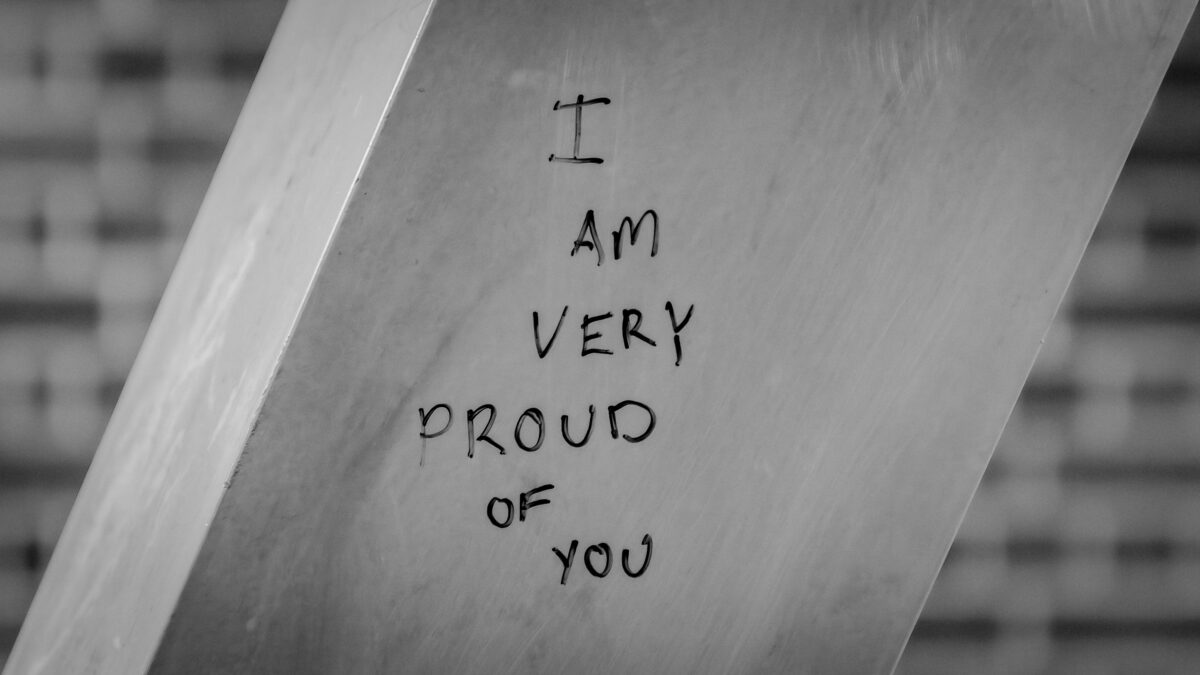Elements
(Dynamic)
Dynamic elements automatically pull content in from other places (like a feed of blog posts).
In many cases, you can use CSS classes like .bg-dark, .larger or .invert to quickly modify the appearance of many of these sections. To learn more about available classes, visit your Style Guide.
Looking for more elements?
Visit your static elements library.
⚡️ Quick Tip
How to use classes in the page builder
All page builder elements, from rows, to columns, to modules, allow you to assign custom CSS classes to manipulate their appearance in a predefined way. We have indicated when this is the case with any of the elements below.
To assign a class to an element:
- Open the Row, Column, or Module settings.
- Click the "Advanced" tab.
- Scroll to the bottom.
- Enter your desired class in the "Classes" field. (To add multiple classes, separate them with a space.)
- Hit "Save"
Bonus: You can add the class invert to any element to create inverted text (like this!)
Feeds
Feed - Featured Post
Tip: You can also use these items as one-offs (displayed without a feed) to highlight just one piece of content.
Feed - Featured Event
Tip: You can also use these items as one-offs (displayed without a feed) to highlight just one piece of content.
Feed - Featured Resources
Featured Resources
Lorem ipsum dolor sit amet, consectetur adipiscing elit ut aliquam, purus sit amet luctus venenatis.
Feed - Grid with Filters - Posts
Sed cursus sit morbi scelerisque curabitur. Vel et mollis fermentum at nunc, pretium.
From the Podium to the Publisher
Feed - Grid with Filters - Resources
Sed cursus sit morbi scelerisque curabitur. Vel et mollis fermentum at nunc, pretium.
Hill Day 2025 Participant Graphics
Downloadable graphics (Click on link and right-click on image to save to your device) Facebook: Option 1 Option 2 Instagram feed: Option 1 Option 2 Instagram story: Option 1 Option…
Hill Day 2025 Shareable Graphics
Downloadable graphics (Click on link and right-click on image to save to your device) NAfME Virtual Hill Day Social Media Toolkit Title I: Facebook Instagram Title II Facebook Instagram Title…
Two Documentary Films and Lesson Plans: Dr. Eddie Henderson: Uncommon Genius and Awadagin Pratt: Black in America
Access Two Documentary Films and Lesson Plans: Dr. Eddie Henderson: Uncommon Genius and Awadagin Pratt: Black in America NAfME is very pleased to be able to provide access for music…
Innovations in Music Education Podcast: Episode 1 with Andrew Thompson
Episode Description: Episode 1 with Andrew Thompson: Dr. Shane Colquhoun and Brett Barker sit down with Andrew Thompson, who shares insights about his unique music program at Aloha High School.…
Grids
Grid - Simple Grid with Image
Music Industry and Music Education Working Together to Meet New Challenges
2026 CMEA Conference
2026 MMEA Annual State Conference
Grid - Simple Grid
Tip: Use this as a base for creating your own grid layouts. The partial is already prepped.
2026 CMEA Conference
2026 MMEA Annual State Conference
Grid - Complex Grid
Tip: Use this as a base for creating your own grid layouts. The partial is already prepped.
NAfME AI Task Force
The latest breakthrough advancement in technology, Artificial Intelligence (AI), has the potential to significantly transform the landscape of music education. As new technology becomes integrated into school systems, it’s important…
Music Teacher Profession Advisory Committee
The work of the Music Teacher Profession Initiative (MTPI), begun in January 2021, brought attention to the importance of music teacher education as a primary responsibility of the National Association…
Teaching Music Magazine Advisory Committee
Teaching Music Magazine is the NAfME publication for all members at all teaching levels and in all areas. Membership includes four issues per year, distributed both in print and digitally. Articles…
Grid - Complex Grid without leadin
Tip: Use this as a base for creating your own grid layouts. The partial is already prepped.
Pennsylvania Music Educators Association Recognized with 2025 NAfME Excellence in Advocacy Award
For Immediate Release Media Contact: Catherina Hurlburt CatherinaH@nafme.org or 703-860-4000 Pennsylvania Music Educators Association Recognized with 2025 NAfME Excellence in Advocacy Award HERNDON, VA (June 16, 2025)—The National Association for Music…
An Interview with the Creators of the Documentary Films Dr. Eddie Henderson: Uncommon Genius and Awadagin Pratt: Black in America
An Interview with the Creators of the Documentary Films Dr. Eddie Henderson: Uncommon Genius and Awadagin Pratt: Black in America and Accompanying Lesson Plans Mark Rabideau, Producer Michelle Bauer Carpenter, Director Suzanne…
Cindy Marten Honored with the NAfME 2025 Music Education Champion Award
For Immediate Release Media Contact: Catherina Hurlburt CatherinaH@nafme.org or 571-323-3395 Cindy Marten, Secretary of Education for the State of Delaware, Honored with the NAfME 2025 Music Education Champion Award HERNDON, VA…