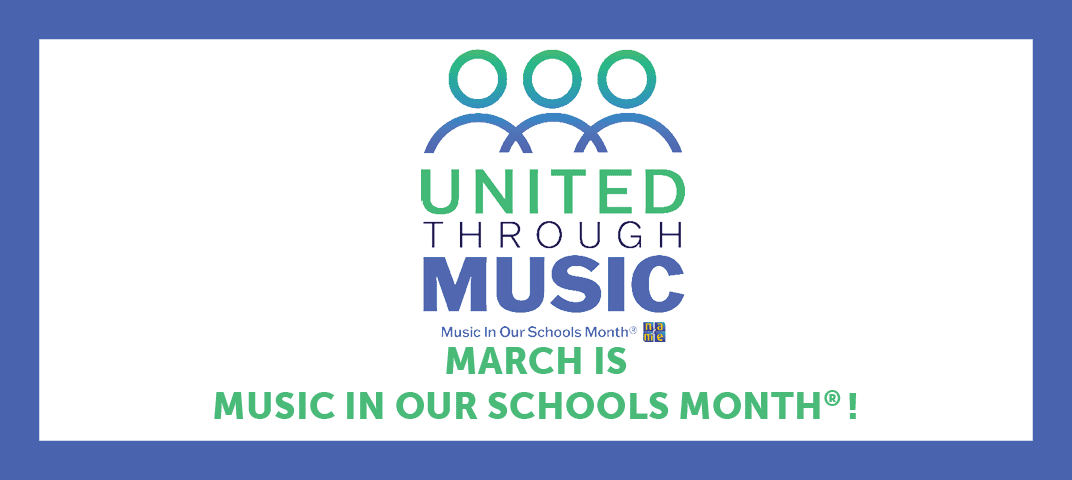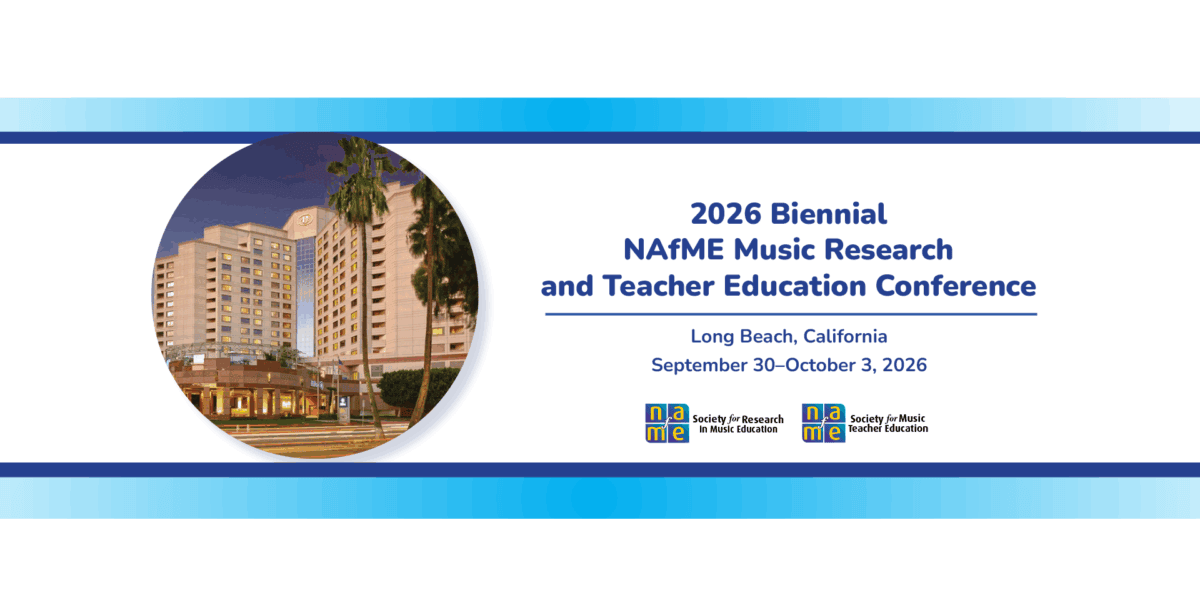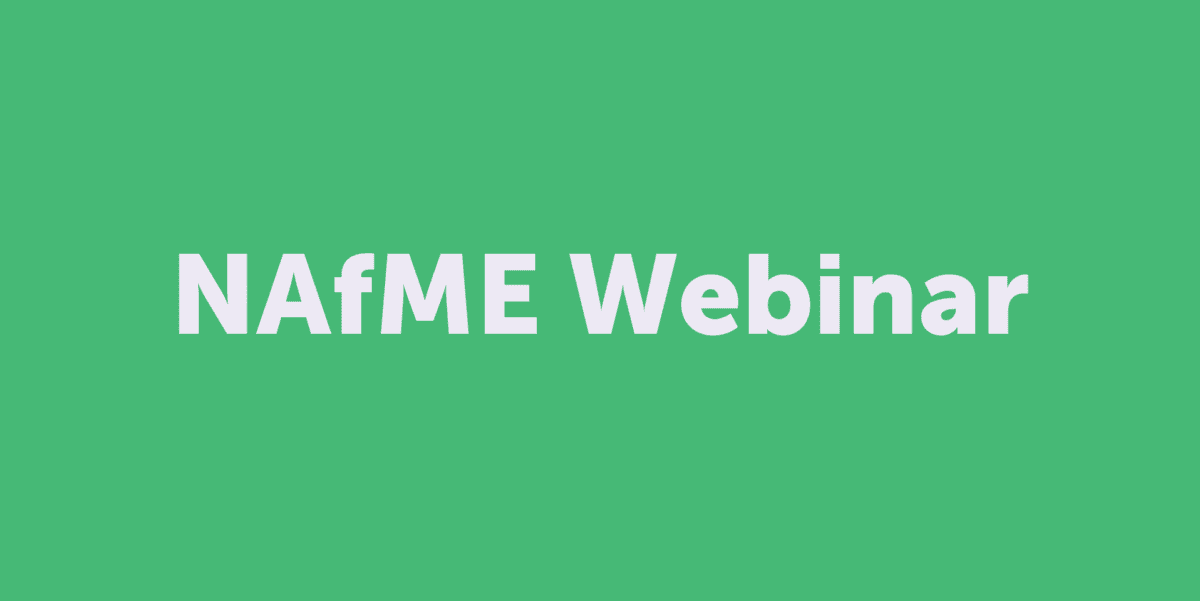Elements
(Dynamic)
Dynamic elements automatically pull content in from other places (like a feed of blog posts).
In many cases, you can use CSS classes like .bg-dark, .larger or .invert to quickly modify the appearance of many of these sections. To learn more about available classes, visit your Style Guide.
Looking for more elements?
Visit your static elements library.
⚡️ Quick Tip
How to use classes in the page builder
All page builder elements, from rows, to columns, to modules, allow you to assign custom CSS classes to manipulate their appearance in a predefined way. We have indicated when this is the case with any of the elements below.
To assign a class to an element:
- Open the Row, Column, or Module settings.
- Click the "Advanced" tab.
- Scroll to the bottom.
- Enter your desired class in the "Classes" field. (To add multiple classes, separate them with a space.)
- Hit "Save"
Bonus: You can add the class invert to any element to create inverted text (like this!)
Feeds
Feed - Featured Post
Tip: You can also use these items as one-offs (displayed without a feed) to highlight just one piece of content.
Nominations Open for 2026 Lowell Mason Fellows
Feed - Featured Event
Tip: You can also use these items as one-offs (displayed without a feed) to highlight just one piece of content.
Feed - Featured Resources
Featured Resources
Lorem ipsum dolor sit amet, consectetur adipiscing elit ut aliquam, purus sit amet luctus venenatis.
Feed - Grid with Filters - Posts
Sed cursus sit morbi scelerisque curabitur. Vel et mollis fermentum at nunc, pretium.
Celebrating Jazz in the Classroom
Guitar Teaching Focused on Creative Development and Composition Skills
Feed - Grid with Filters - Resources
Sed cursus sit morbi scelerisque curabitur. Vel et mollis fermentum at nunc, pretium.
MIOSM® Ideas and Tips from the NAfME Council for General Music Education
Town Halls: General Music Council Town Hall 2026: “Music In Our Schools Month for General Music Teachers” General Music Council Town Hall 2025: “General Music Curriculum Design: Using the Same…
Strengthening Arts Education at the State Level: MAESTRO Act Resources
Arts education plays a crucial role in students’ well-being, boosting academic performance, life skills, and opening doors to both personal and professional opportunities. Yet nearly 4 million students in the…
Teacher Professional Development: Whose Responsibility Is It?
In this Society for Research in Music Education interview, Dr. Justin J. West, Associate Professor of Music and Human Learning at the University of Texas at Austin talks alongside SRME Executive Committee…
NAfME Collegiate Advisory Council: Health & Well-Being for the Pre-Service Music Teacher
Health & Well-Being for the Pre-Service Music Teacher Presented by Michelle McConkey, Western Division Representative on the NAfME Collegiate Advisory Council and Associate Professor of Music Education at California State University Chico, this…
Grids
Grid - Simple Grid with Image
Celebrating Jazz in the Classroom
United Through Music: Shaping Policy to Impact Futures
2026 NYSSMA Collegiate Conference
Programs That Work: Idaho MEA’s Mentoring Initiative
Grid - Simple Grid
Tip: Use this as a base for creating your own grid layouts. The partial is already prepped.
2026 NYSSMA Collegiate Conference
Programs That Work: Idaho MEA’s Mentoring Initiative
Grid - Complex Grid
Tip: Use this as a base for creating your own grid layouts. The partial is already prepped.
NAfME AI Task Force
The latest breakthrough advancement in technology, Artificial Intelligence (AI), has the potential to significantly transform the landscape of music education. As new technology becomes integrated into school systems, it’s important…
Music Teacher Profession Advisory Committee
The work of the Music Teacher Profession Initiative (MTPI), begun in January 2021, brought attention to the importance of music teacher education as a primary responsibility of the National Association…
Teaching Music Magazine Advisory Committee
Teaching Music Magazine is the NAfME publication for all members at all teaching levels and in all areas. Membership includes four issues per year, distributed both in print and digitally. Articles…
Grid - Complex Grid without leadin
Tip: Use this as a base for creating your own grid layouts. The partial is already prepped.
NAfME Supports Arts Coalition Study on Effects of COVID-19
NAfME Supports Arts Coalition Study on Effects of COVID-19 on Return to the Rehearsal Hall November 13, 2020, update now available. NAfME is supporting a new study on the…
Guitar Class in the Mountain State
Guitar Class in the Mountain State Number 48: The State of West Virginia By Thomas Amoriello Jr. NAfME Council for Guitar Education Immediate Past Chair Images in this article were…